Yolanda’s guide to WEB3 for YOnderers
Author
Yevhenii Kuznietsov
Published by
Nov 9 2023
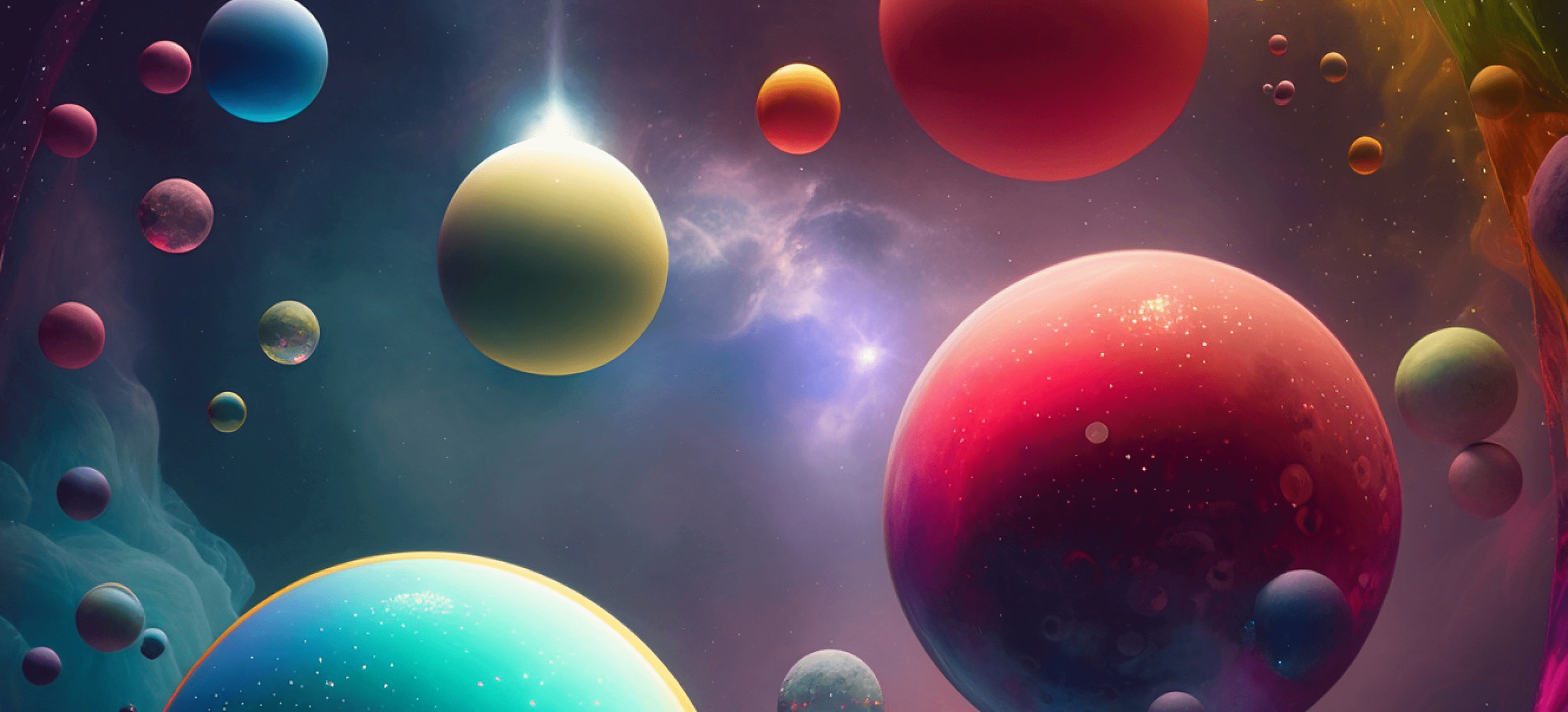
Content Title
Once you have created your free account in Global YO, created your free Blockchain wallet, minted an NFT, and earned your first YOYO$ (our in-app virtual token), congratulations! You have become a YOnderer, equipped to make the most out of Web3 and the world.
So, what is Web3, in simple terms?
Web3 refers to the 3rd generation of the internet. It is a work-in-progress which is built using decentralized blockchains — the shared ledger systems used by cryptocurrencies like Bitcoin and Ether
So, what is decentralization?
In Web2 (the current generation of the internet we are phasing out of) many applications are centralized, meaning they are owned and controlled by a single entity who then uses your data to further its own interest, which may conflict with yours! WhereasWweb3 applications are built on decentralized networks so that no one party holds too much power, and users’ data is secured by blockchain.
Blockchain is?
A database that is consensually shared and synchronized across multiple sites, institutions, and geographies, that records transactions and data in a secure, transparent, and immutable way, making it ideal for the creation of smart contracts between people and their businesses.
And smart contracts are?
They are contracts written into lines of code, enabling for automated, trustless (you don’t have to trust your counterparty) transactions to take place, without the need for intermediaries like real estate agents, bankers, and lawyers.
In June 2023, we will launch YO.bazar, a trustless livestream marketplace where every transaction is secured by smart contracts.
So why should I care about Web3?
Web3 offers you greater privacy, security, and control, rebalancing the relationship between people and institutions in favor of people (which is good!)
Smart contracts, enable decentralized finance (DeFi) applications that allow for automated, trustless transactions like loans, mortgages, insurance to take place without agents, banks, or lawyers, even in places where the banking and legal systems are weak.
Note: don’t just think of developing countries – Silicon Valley Bank’s implosion happened in California, the richest state in the richest nation on earth!
Global YO does Web3 better:
We are ONE team, ONE community, united by ONE all-inclusive mission – to connect YOnderers to the best on and offline experiences 24/7/365.
We reward you for the time you spend in Global YO and the contributions you make to Global YO with YOYO$, an in-app Ethereum (blockchain) REWARD token, exchangeable for mobile data, VOIP calling plans, event tickets, NFTs, and coming soon with the launch of YO.bazar, partner products (from handsets, to mascara, to tattoos, to working capital loans for YOnderer-vendors, to micro-loans and life insurance for YOnderer-purchasers.
Web3 makes it possible for us to live and work better everywhere and Global YO does web3 better by providing Web3dom™: reduced-cost access to Web3 and Web3 experiences from almost anywhere in a more equal and sustainable world.
FAQS
How can I reinstall a deleted eSIM or reinstall an existing eSIM in my new phone?
If you delete your eSIM from YOverse or lose your device, you cannot reinstall it, so if you plan to buy another plan at a later date, you will need to pay the activation fee of $0.70 Euro (which covers your eSIM for 1 year) again and reinstall a new eSIM.
How can I delete an eSIM from my phone?
If you wish, you can manually remove your eSIM. To remove your eSIM follow these steps:
Go to Settings
-
Tap Mobile data or Mobile data
-
Tap your mobile plan
-
Tap “Remove mobile plan”
-
If you remove your eSIM you will no longer be able to connect through this line. Any contacts you have associated with this line will default to your preferred line.
How can I allow data switching between my plans? [Advanced users]
To allow your phone to automatically select which SIM to use data from based on coverage and availability, turn on “Allow mobile data switching” in your settings. Note that if you are roaming and only want to use your YOverse eSIM or data, you should then make sure that “Allow mobile data switching” is turned off. If “Allow mobile data switching” is turned on, your phone will automatically use data from both phone plans, depending on which network is strongest at any given moment. This option is best for people who want to stay connected no matter what. There is no way to know which plan is being used at any given time, however, so this option can consume data quickly if you are not aware of it. To turn on Allow mobile data switching, follow these steps (steps may vary depending on phone model):
-
Go to Settings
-
Tap either Cellular or Mobile Data.
-
Tap Mobile Data.
-
Turn on Allow Mobile Data Switching
-
Your data line automatically switches for the duration of your call. Mobile data switching will not work if you are currently roaming and both eSIMs are not set to allow data roaming. Check with your provider for availability and to find out if additional charges apply.
How do I see how much data is left on my plan?
You are able to see it in the application in the “My eSIM” bubble; click on the data plan under “Active Data Plans” to view its remaining data. Once your data runs out, you will no longer have an internet connection without Wi-Fi.
Yevhenii Kuznietsov
yevhenii.kuznietsov@yomobile.comYevhenii Kuznietsov blends journalism with a passion for travel tech. He explores eSIM's impact on communication and travel, offering expert interviews and gadget reviews. Outside of writing, Yevhenii is a hiking enthusiast and drone hobbyist, capturing unique travel vistas.

Posted by Yevhenii Kuznietsov
November 15, 2023
No todos los nómadas digitales que han decidido cortar sus raíces y pisar el camino del trabajo y los viajes permanentes lo han hecho gracias a un libro. Sin embargo, esta es la lista de lectura que anima a muchos: Book #1 — La semana laboral de 4 horas by Timothy Ferris ¿A qué te […]

Posted by Yevhenii Kuznietsov
December 6, 2023
4. Increased Security Measures
In the realm of IoT applications, enhanced security measures have become paramount. With the advent of eSIM technology, the implementation of robust security protocols has significantly improved. Traditional SIM cards often posed security risks due to their physical nature, making them susceptible to theft or tampering. In contrast, eSIMs utilize advanced encryption techniques to safeguard sensitive information, ensuring a higher level of security for IoT devices and networks.
Another vital aspect of increased security measures in eSIM technology is the ability to remotely delete or lock the eSIM if a device is lost or stolen. This feature provides an added layer of protection, preventing unauthorized access to the device and the data it contains. In addition, eSIMs offer more secure authentication methods, such as two-factor authentication or biometric verification, further enhancing the security of IoT applications. Overall, the incorporation of increased security measures in eSIM technology has significantly mitigated vulnerabilities and safeguarded IoT devices and networks from potential threats.
5. Enhanced Roaming Capabilities
In the realm of the Internet of Things (IoT), enhanced roaming capabilities are considered a significant advantage when it comes to the deployment and management of devices across different geographical locations. With enhanced roaming capabilities, IoT devices can seamlessly connect to multiple networks as they move between different regions or countries. This ensures uninterrupted connectivity and enables businesses to deploy their IoT devices globally without facing the limitations of being tied to a single network operator.
The enhanced roaming capabilities offered by traditional SIM cards allow IoT devices to smoothly transition between networks without any disruptions in service. This flexibility empowers businesses to expand their IoT deployments on a global scale, ensuring reliable and continuous connectivity regardless of the device’s location. Additionally, enhanced roaming capabilities provide a wider range of network options for IoT devices, allowing businesses to choose the most suitable network in terms of coverage, reliability, and cost efficiency.
6. Efficient Remote Provisioning
One of the key advantages of eSIM technology in IoT applications is its efficient remote provisioning capability. With eSIMs, there is no need for physical SIM card insertion, making it easier and faster to activate and provision devices remotely. This eliminates the need for manual deployment and allows for seamless and scalable device onboarding.
Efficient remote provisioning also enables over-the-air (OTA) updates and configuration changes, simplifying the management of IoT devices. Network operators can remotely provision eSIM profiles, update network settings, and deploy security patches without the need for physical access to the devices. This not only improves the overall efficiency of device provisioning but also enhances the security and reliability of IoT deployments.
7. Cost Efficiency in Device Deployment
Cost efficiency is a crucial factor to consider when deploying devices for IoT applications. With the traditional SIM card approach, the initial costs of device deployment tend to be lower compared to eSIM technology. This is mainly due to the fact that traditional SIM cards have been widely adopted and are readily available in the market. Additionally, the familiarity and user acceptance of traditional SIM cards make it easier for businesses to integrate and manage them in their IoT ecosystem.
In terms of cost efficiency, another advantage of traditional SIM cards lies in their manual device management capabilities. With traditional SIM cards, businesses have more control over the activation and deactivation of devices, allowing them to optimize costs by only activating devices when necessary. While this manual management can be time-consuming and resource-intensive, it provides businesses with the flexibility to scale their IoT deployments based on demand and optimize the usage of their resources.
Limitations of eSIM for IoT Applications
eSIM technology for IoT applications offers numerous advantages, but it also comes with limitations that need to be considered. One major limitation is the limited device compatibility of eSIM. Not all devices support eSIM technology, which means that organizations may face challenges in finding compatible devices that meet their specific IoT requirements. This limitation restricts the options available and can complicate the implementation process for IoT projects.
Another limitation of eSIM for IoT applications is the dependency on network operators. Unlike traditional SIM cards, eSIMs require a direct connection to network operators for device activation and management. This dependency can introduce delays and potential complexities in terms of coordinating with different network operators, especially in cases where multiple operators are involved. It may also limit the flexibility of switching between operators quickly and easily, which hinders scalability and adaptability in managing IoT deployments.
8. Limited Device Compatibility
Limited device compatibility is one of the key limitations of eSIM for IoT applications. Unlike traditional SIM cards that are widely supported by a vast range of devices, eSIM technology is still relatively new and not yet universally compatible. This can pose challenges for businesses and organizations looking to implement IoT solutions across diverse devices, as they may need to ensure compatibility with specific eSIM-enabled devices or invest in costly hardware upgrades.
Additionally, limited device compatibility can restrict the potential adoption of eSIM technology in certain industries or use cases. For instance, industries with specialized or legacy devices that do not support eSIM technology may face barriers in integrating IoT solutions. This issue becomes even more pronounced for organizations operating globally, as different regions may have varying levels of support for eSIM-enabled devices. Consequently, device compatibility remains a critical factor that needs to be carefully considered when evaluating the feasibility of implementing eSIM for IoT applications.
9. Dependency on Network Operators
Dependency on network operators is a significant limitation of eSIM for IoT applications. With eSIM, device activation and provisioning rely entirely on network operators. This means that IoT device manufacturers and customers are bound to the services and policies of specific network operators, limiting their flexibility and options. Furthermore, any changes or updates to the eSIM profile require coordination and support from network operators, leading to a potential delay in implementation and added complexity.
This dependency on network operators introduces a level of reliance on external entities that can be challenging for IoT deployments. It can hinder organizations from quickly adapting to their evolving needs, such as changing service providers or scaling up their IoT deployments on a global scale. Additionally, the process of negotiating contracts, managing service-level agreements, and troubleshooting connectivity issues is complicated due to the involvement of multiple network operators. As a result, dependency on network operators can slow down IoT development and limit the agility and flexibility that organizations require in today’s fast-paced, dynamic business environment.
• IoT device activation and provisioning rely entirely on network operators
• Limited flexibility and options for IoT device manufacturers and customers
• Changes or updates to eSIM profile require coordination with network operators, leading to potential delays and complexity
• Reliance on external entities can hinder organizations from quickly adapting to evolving needs
• Difficulty in changing service providers or scaling up IoT deployments globally
• Complicated process of negotiating contracts, managing service-level agreements, and troubleshooting connectivity issues due to involvement of multiple network operators
• Slows down IoT development and limits agility and flexibility in today’s fast-paced business environment.
10. Potential Connectivity Issues
In IoT applications utilizing traditional SIM cards, one potential issue that may arise is that of connectivity. While traditional SIM cards rely on physical networks to establish connections, they can encounter difficulties in areas with limited network coverage or weak signal strength. This can result in intermittent or unreliable connectivity, leading to disruptions in data transmission and potential delays in response times.
Additionally, traditional SIM cards may face challenges in maintaining connectivity during roaming or when switching between different network operators. In such cases, the need for manual intervention and configuration changes can further complicate the process and introduce potential delays or errors. These connectivity issues can hinder the smooth operation of IoT devices, especially in applications where real-time data transmission and response are crucial.
11. Complexity in Implementation
The complexity in implementing traditional SIM cards for IoT applications arises from several factors. First, the physical insertion and removal of SIM cards require manual intervention, which can become time-consuming and challenging, especially when dealing with a large number of devices. Additionally, the need to physically access each device to manage or update the SIM card can pose significant logistical difficulties, especially in remote or hard-to-reach locations.
Furthermore, the configuration and activation of traditional SIM cards often involve multiple steps and processes. This complexity can lead to errors or inconsistencies in the deployment of devices, potentially causing delays and hindering the overall efficiency of IoT projects. Moreover, the need for specialized tools and technical expertise to manage traditional SIM cards can further increase the complexity of implementation, adding to the overall cost and resource requirements.
12. Higher Initial Costs
Higher initial costs are a notable disadvantage of traditional SIM cards for IoT applications. When deploying a large number of devices, the cost of purchasing and installing individual physical SIM cards can quickly add up. Additionally, there may be extra expenses associated with the manual handling of SIM cards, such as labor costs for activating and managing each device. This can make the initial investment in traditional SIM cards a significant financial burden for organizations seeking to implement IoT solutions.
Furthermore, the costs associated with traditional SIM cards extend beyond the purchasing and installation phase. Ongoing expenses, such as monthly service fees and data plans, can further impact the total cost of ownership. These recurring costs can become particularly problematic for businesses operating on a tight budget or looking to scale their IoT deployments rapidly. Therefore, while traditional SIM cards offer simplicity and familiarity in implementation, the higher initial costs involved pose an obstacle for organizations aiming for cost efficiency in their IoT applications.
Advantages of Traditional SIM for IoT Applications
Traditional SIM cards offer several advantages for IoT applications. Firstly, they have a wide range of device compatibility, making them suitable for a variety of devices in the IoT ecosystem. This means that organizations can easily integrate traditional SIM cards into existing devices or deploy them in new devices without worrying about compatibility issues.
Secondly, traditional SIM cards benefit from an established network infrastructure. Mobile network operators have invested heavily in their networks over the years, ensuring reliable connectivity in various locations. This ensures that IoT devices using traditional SIM cards can reliably transmit and receive data, even in remote or challenging environments. Additionally, the familiarity and user acceptance of traditional SIM cards make them an easily recognizable and trusted option for organizations and end-users.
13. Wide Range of Device Compatibility
Traditional SIM cards offer a significant advantage when it comes to device compatibility in IoT applications. With a wide range of available options, traditional SIM cards can be easily integrated into various IoT devices, including but not limited to smartphones, tablets, wearables, and industrial equipment. This compatibility ensures that organizations can seamlessly connect and manage diverse devices within their IoT ecosystem, regardless of the specific hardware requirements or operating systems. The versatility of traditional SIM cards in terms of device compatibility makes them a reliable choice for IoT deployments across different industries.
Furthermore, traditional SIM cards benefit from an established network infrastructure. As the prevalent form of connectivity for mobile devices for many years, traditional SIM cards have a substantial coverage area provided by network operators worldwide. This widespread coverage ensures reliable connectivity for IoT devices, even in remote or rural areas where alternative connectivity options may be limited. Organizations can leverage this network infrastructure to ensure seamless data transmission and communication within their IoT ecosystem, regardless of the geographical location of their devices. Such reliability and accessibility contribute to the overall efficiency and effectiveness of IoT applications that rely on traditional SIM cards.
14. Established Network Infrastructure
Traditional SIM cards have the advantage of being supported by an established network infrastructure. This infrastructure has been developed and refined over the years, ensuring reliable connectivity for IoT applications. The network infrastructure includes a vast network of cellular towers and data centers that are well-equipped to handle high volumes of data transmission.
With an established network infrastructure, IoT devices can enjoy seamless connectivity across a wide geographic area. This is especially important for applications that require real-time data exchange or continuous monitoring. The reliable network ensures that data is delivered efficiently and without delay, allowing businesses to make informed decisions and respond quickly to changing conditions.
In addition, the established network infrastructure also provides a level of familiarity and user acceptance. Many users and businesses are already using traditional SIM cards for their mobile devices, making it easier for them to understand and integrate IoT devices into their existing systems. This familiarity reduces the learning curve and potential resistance to adopting new technologies, making traditional SIM cards a practical choice for IoT applications.
15. Reliable Connectivity
Reliable connectivity is one of the key advantages of using traditional SIM cards for IoT applications. With an established network infrastructure in place, traditional SIM cards offer a high level of connectivity that is trusted and dependable. This is especially important in critical applications where a stable and consistent connection is a necessity.
One of the reasons for the reliability of traditional SIM cards is the fact that they have been in use for many years and have proven their efficiency. Network operators have invested heavily in maintaining and improving their networks for traditional SIM cards, ensuring a robust and reliable connection. This reliability is crucial for IoT applications that require constant monitoring and seamless communication between devices. Whether it’s monitoring industrial equipment or tracking vehicles, reliable connectivity provided by traditional SIM cards helps ensure uninterrupted data transmission and efficient operations.
16. Simplicity in Implementation
The use of traditional SIM cards in IoT applications offers a significant advantage in terms of simplicity in implementation. With traditional SIM cards, the activation process is straightforward and typically involves inserting the SIM card into the device. This process is familiar to users and can be easily done without any technical expertise or complex procedures. Additionally, the configuration and setup of traditional SIM cards are relatively simple, allowing for a quick and hassle-free deployment of devices.
Furthermore, managing devices with traditional SIM cards is straightforward and user-friendly. Device management platforms and software designed for traditional SIM cards are widely available and user-friendly. These platforms provide a simple interface for monitoring, configuring, and troubleshooting devices, making it easy for users to manage their IoT deployments efficiently. The simplicity in implementation and device management associated with traditional SIM cards allows for a smooth integration of IoT devices into existing systems, reducing the time and effort required for setup and ongoing management.
17. Lower Initial Costs
Lower initial costs can be a significant advantage of traditional SIM cards for IoT applications. Unlike eSIM, which may involve higher upfront expenses, traditional SIM cards typically come at a lower price point. This can be particularly beneficial for businesses working with a tight budget or those just starting their IoT deployment. By opting for traditional SIM cards, organizations can minimize their initial investment and allocate their resources more efficiently.
Moreover, the lower initial costs of traditional SIM cards enable businesses to scale their IoT projects more easily. With the ability to procure a larger number of traditional SIM cards for the same budget, companies can deploy more devices and expand their IoT network at a faster pace. This scalability can be crucial, especially for organizations with rapidly growing IoT needs or those aiming to launch large-scale deployments. By leveraging the lower initial costs of traditional SIM cards, businesses can realize cost savings while maintaining the flexibility and reliability necessary for their IoT applications.
18. Familiarity and User Acceptance
With the widespread use of traditional SIM cards in various mobile devices, there is a certain familiarity and user acceptance associated with this technology. People are accustomed to the process of activating a SIM card, inserting it into a device, and enjoying reliable connectivity. This familiarity makes it easier for users to understand and manage their devices, leading to a smoother user experience.
Furthermore, the widespread acceptance of traditional SIM cards has led to the establishment of a robust network infrastructure. This infrastructure has been built over time and covers a wide geographical area, ensuring reliable connectivity in many regions. Users can rely on the existing network infrastructure to provide uninterrupted service, making traditional SIM cards a trusted choice for IoT applications.
Limitations of Traditional SIM for IoT Applications
Traditional SIM cards have long been the standard choice for IoT applications due to their wide range of device compatibility and established network infrastructure. However, they do come with their own limitations. One major drawback is the limited flexibility in device activation. With traditional SIMs, each device requires manual activation, which can be a time-consuming and cumbersome process, especially when dealing with a large number of devices. This manual activation also presents challenges in terms of scalability and efficient device management.
Another limitation of traditional SIMs for IoT applications is the potential for manual device management challenges. As IoT networks grow and devices are deployed in various locations, it becomes increasingly difficult to manually keep track of and manage these devices. Traditional SIMs rely heavily on manual configuration and management, which can lead to human errors, delays in device provisioning, and increased operational costs. These challenges highlight the need for more efficient and automated solutions in managing IoT devices using SIM cards.
19. Limited Flexibility in Device Activation
Device activation is a crucial aspect of IoT deployments, as it determines the connectivity and functionality of devices within a network. However, one limitation of traditional SIM cards in IoT applications is the limited flexibility in device activation. With traditional SIM cards, the activation process often involves manual intervention, which can be time-consuming and labor-intensive, especially when deploying a large number of devices. This manual process requires physical access to each device and manual insertion and configuration of the SIM card, making it less efficient and more prone to human errors.
Furthermore, traditional SIM cards require a dedicated device management platform to activate and manage the connectivity of IoT devices. This adds another layer of complexity to the activation process, as it requires integration with the device management platform and configuration of network settings. The manual nature of device activation for traditional SIM cards limits the scalability and agility of IoT deployments, making it less suitable for large-scale implementations or scenarios where frequent device activation and deactivation are required.
20. Manual Device Management Challenges
Manual device management poses significant challenges in the context of IoT applications. Firstly, it requires physical access to each individual device for provisioning, configuration, and updates. This can be a time-consuming process, especially in large-scale deployments, where numerous devices may be dispersed across various locations. Additionally, manual device management lacks the ability to remotely monitor and control devices in real-time. As a result, any troubleshooting or maintenance tasks must be carried out manually, which not only increases the workload but also hinders the efficiency of operations. Overall, the manual nature of device management in traditional SIM-based IoT applications proves to be a cumbersome and inefficient approach.
Furthermore, manual device management can lead to a higher risk of errors and inconsistencies. Without automated tools and systems in place, there is a greater potential for human error during the provisioning and configuration process. Misconfigurations, missed updates, or incorrect settings can compromise the functionality and security of IoT devices. Moreover, the lack of centralized control and monitoring makes it difficult to ensure consistent performance and security across all devices. These manual device management challenges highlight the limitations of traditional SIM-based IoT applications and call for more streamlined and efficient solutions in the rapidly evolving IoT landscape.

Posted by Yevhenii Kuznietsov
December 6, 2023
Comparing the Security of eSIM and Traditional SIM Cards: Which is Safer?

Posted by Yevhenii Kuznietsov
December 6, 2023
Protecting Your Digital Identity: Safeguarding eSIMs from Cybersecurity Threats
